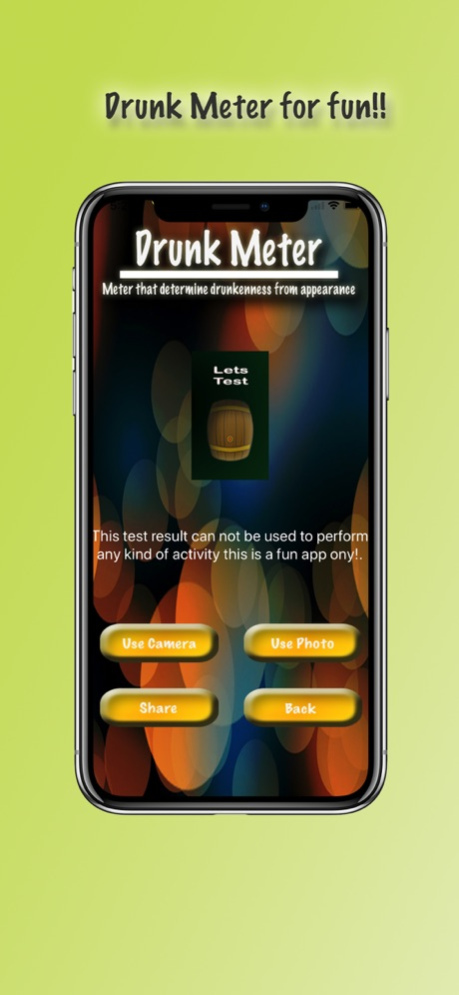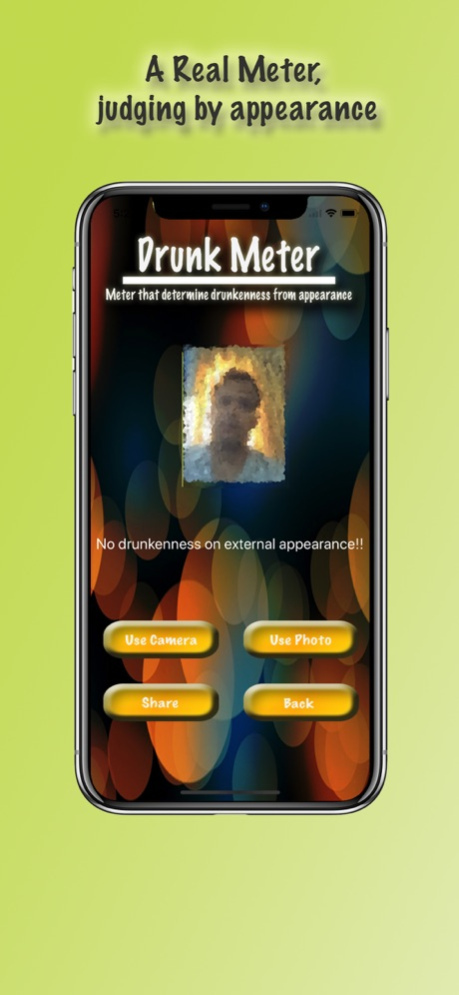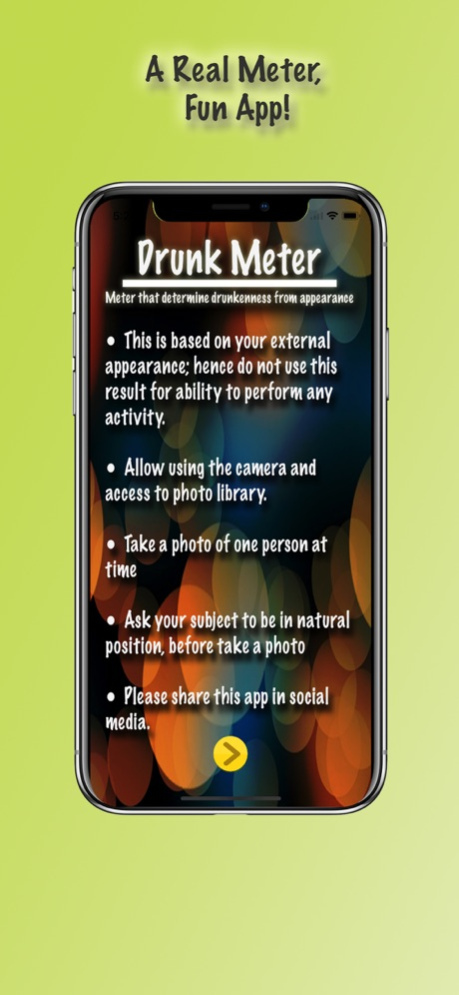Drunk Meter 2.0
Continue to app
Free Version
Publisher Description
This Drunk Test is designed to calculate the drunkenness using external appearance of facial features and face angles
This Drunk Test is designed to calculate the drunkenness using external appearance of facial features and face angles. Calculation are made from deep algorithms ofapple core Image framework and its unique to apple device
This application only available in IOs platform and free to download and you can have fun with it!
If facial features and angles changes to drunker positions application will give a false positive and if a person change to non drunker appearance and position this will give false negative. So this application should not use for test the ability to perform any activities that prohibited after under influence of alcohol. This is just a fun application to surprise your friend.
Please be kind enough to share this application among your community!!
Please remember, that drunk test is an application that only provides entertainment and the results are not scientific of evidential value. It’s based only on mathematical algorithm and its results may differ from actual! To get an accurate result use real device!
• This is based on your external appearance; hence do not use this result for ability to perform any activity.
• Allow using the camera of the device.
• Take a photo of one person at time.
• Ask your subject to be in natural position, before take a photo.
• Your subject should be light up properly before take a photo.
• Please share this app in social media.
Nov 30, 2017
Version 2.0
This app has been updated by Apple to display the Apple Watch app icon.
Now you can test on your old photos too.
External look also changed.
About Drunk Meter
Drunk Meter is a free app for iOS published in the Recreation list of apps, part of Home & Hobby.
The company that develops Drunk Meter is Saranga Geeganage. The latest version released by its developer is 2.0.
To install Drunk Meter on your iOS device, just click the green Continue To App button above to start the installation process. The app is listed on our website since 2017-11-30 and was downloaded 1 times. We have already checked if the download link is safe, however for your own protection we recommend that you scan the downloaded app with your antivirus. Your antivirus may detect the Drunk Meter as malware if the download link is broken.
How to install Drunk Meter on your iOS device:
- Click on the Continue To App button on our website. This will redirect you to the App Store.
- Once the Drunk Meter is shown in the iTunes listing of your iOS device, you can start its download and installation. Tap on the GET button to the right of the app to start downloading it.
- If you are not logged-in the iOS appstore app, you'll be prompted for your your Apple ID and/or password.
- After Drunk Meter is downloaded, you'll see an INSTALL button to the right. Tap on it to start the actual installation of the iOS app.
- Once installation is finished you can tap on the OPEN button to start it. Its icon will also be added to your device home screen.